Register
Please enter your information to register for a webinar
Nodus offers the latest in online bill presentment and payment technology. Send invoice notifications to your customers. Let your customers view and pay their invoices online. Eliminate double entry, wasted man hours, and endless journeys down a paper trail.
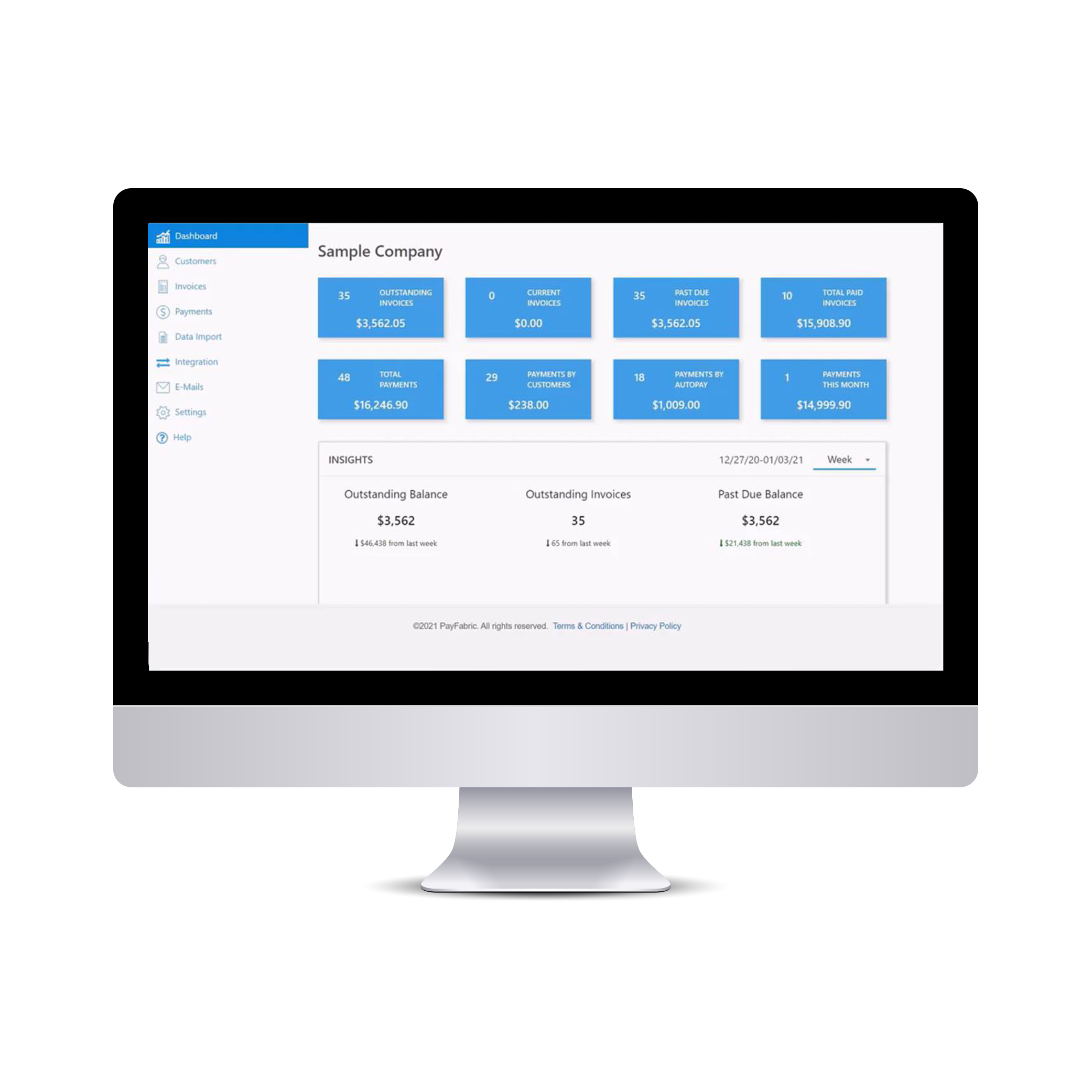
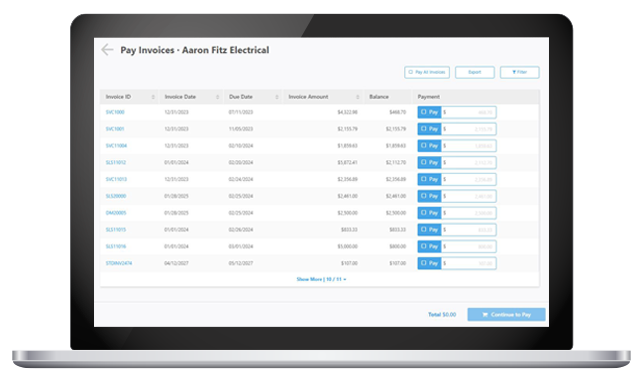
In migrating to Dynamics Business Central we needed a replacement for bill.com and chose PayFabric as our customer payment portal. The integration with BC has been seamless. We do our normal processing and the invoices automatically appear in the portal. But the most important thing has been the positive feedback from our customers. We have not had any issues with customers not understanding how to get registered and make payments.
Kopis
